cycl原生
evSSRT
b站演示视频 https://www.bilibili.com/video/BV1QF411K7yH?share_source=copy_web
译文(考虑到中英表达 意译成分较多)
描述:
这是一个能够让eevee引擎使用屏幕空间的数据来模拟灯光反弹的着色器群组
通过使用光泽BSDF节点并利用环境光遮蔽作为遮罩 它能够为原理化BSDF添加全局光照
具有 CC0 1.0 授权许可
你可以复制 修改 传播 二次创作该作品,甚至是以商业的目的使用,都不需要经过创作者的允许
以下是屏幕空间反射推荐的渲染属性设定(原网页加载不出来 我从demo里面找的设定)
AO:距离0.2m 系数1.0 精度1.0 弯曲法向和近似反弹均打开
SSR:精度1.0 糙度1.0 厚度2.88m 边衰减为0 钳制保持不变 折射和半精度随易
安装教程:
- 下载最新版的blender(按照文件的版本 大概至少是3.0的最后一个版本)
- 准备好你的项目,在标签栏 [文件] =>点击 [追加]
- 找到并选择 (按照我上传的文件 应该是SSRT_Demo_1.blend)正确的.blend 文件
- 打开 [nodetree 节点树]文件夹
- 选择Principled BSDF SSRT 并点击 [追加] 按钮
- 然后Principled BSDF SSRT 就会出现在你着色器节点的 [群组] 选项卡中 点一下就好了
联系作者
邮件: pedro.probio10@gmail.com (qq邮箱是发不过去的)
Discord: PedroPLopes#2941 (国内大部分地区被墙了 进不去discord网站)
原文
Description:
A shader for the Eevee render engine which is capable of simulating light bouncing using screen space data.
The shader adds a Global Illumination filter over the Principled BSDF using the Glossy BSDF node with an Ambient Occlusion mask.
This product is provided under the Creative Commons CC0 1.0 Universal License.
You can copy, modify, distribute and perform the work, even for commercial purposes, all without asking permission.
Recommended settings for Screen Space Reflections:

Install instructions
1. Download the latest version of Blender
2. Create a new project and go to File ‣ Append
4. Select the .blend file that contains the shader
5. Select the NodeTree folder
6. Select Principled BSDF SSRT and press Append button
7. Now SSRT will appear in your node groups.
Contact:
Email: pedro.probio10@gmail.com
Discord: PedroPLopes#2941

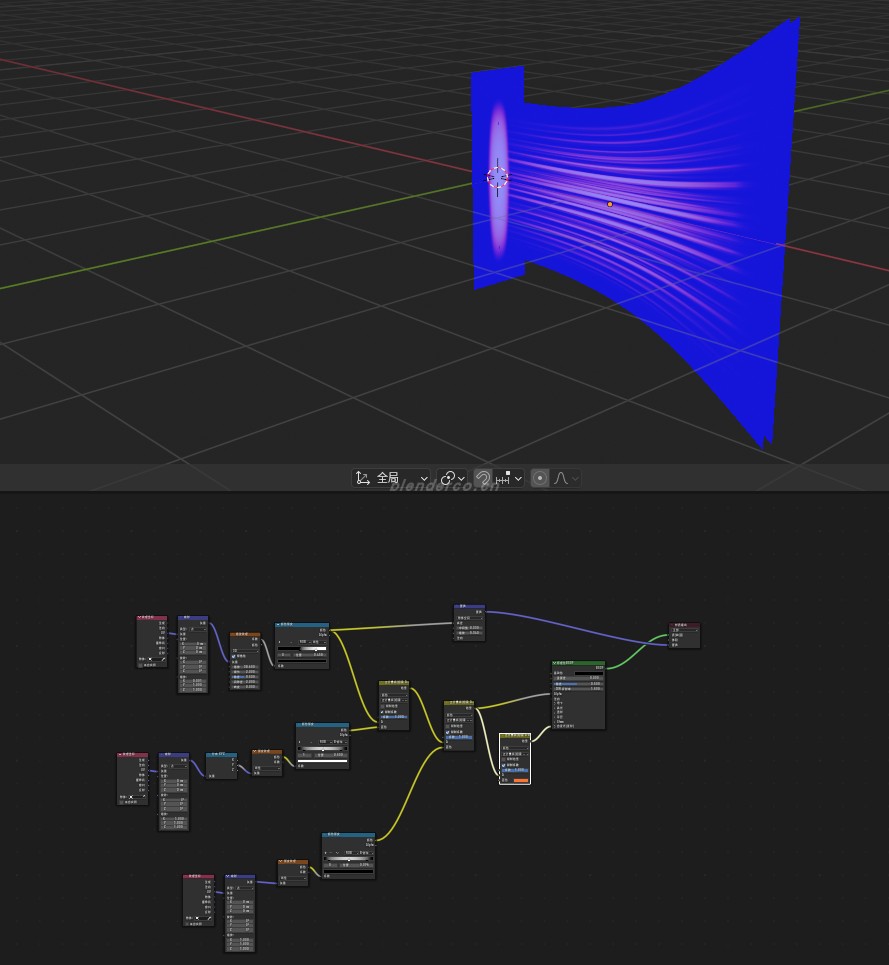




请先 !